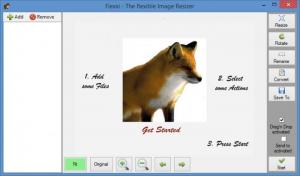Flexxi
1.0
Size: 505 KB
Downloads: 5141
Platform: Windows (All Versions)
Dice presents the Flexxi tool as a “flexible image resizer.” It is true that you can resize images with the Flexxi tool and it’s great that you can very easily resize any image(s) you want. But you see, the Flexxi tool can do a bit more. You can also use it to rotate, rename, and convert images.
Flexxi does not have to be installed. To get started with this tool, you need not go through an installation process. Just run the Flexxi executable and you’re set. When you run the Flexxi executable, the application will launch – from its user friendly interface you can easily resize, rotate, rename, and convert images.
The aforementioned interface is divided into three panels. The one to the left displays the folder and/or images you loaded into the application. Select an image and a preview will be presented on the panel in the middle; down at the bottom there are buttons to zoom in and out and move to the next and previous images. All the editing options you can play with are presented on the panel to the right.
You can access the following editing options:
Resize – enter a preset or a custom size; pick a proportion (4:3, 16:9, 3:2).
Rotate – auto detect, 90° clockwise, 90° anticlockwise, 180°.
Rename – manually enter a renaming pattern, use several options to generate a renaming pattern.
Convert – JPG, JPEG, GIF, PNG, TIFF.
Save to – save the edited images to the original folder, create a subfolder, or use a custom folder.
Flexxi is free and open source software. You can use it for free for as long as you want to resize, rotate, rename, and convert images.
Resize, rotate, rename, and convert images with the free, portable and very user friendly Flexxi tool.
Pros
Flexxi does not have to be installed; this makes Flexxi a portable tool. The interface, which is divided into three panels, is very easy to use. Using Flexxi is a simple 3-step process: load images; pick the editing options you want; press the Start button and wait for the editing process to complete. The following editing options are available: resize, rotate, rename, convert. Flexxi is free and open source software.
Cons
None that I could think of.
Flexxi
1.0
Download
Flexxi Awards

Flexxi Editor’s Review Rating
Flexxi has been reviewed by George Norman on 29 Oct 2014. Based on the user interface, features and complexity, Findmysoft has rated Flexxi 5 out of 5 stars, naming it Essential